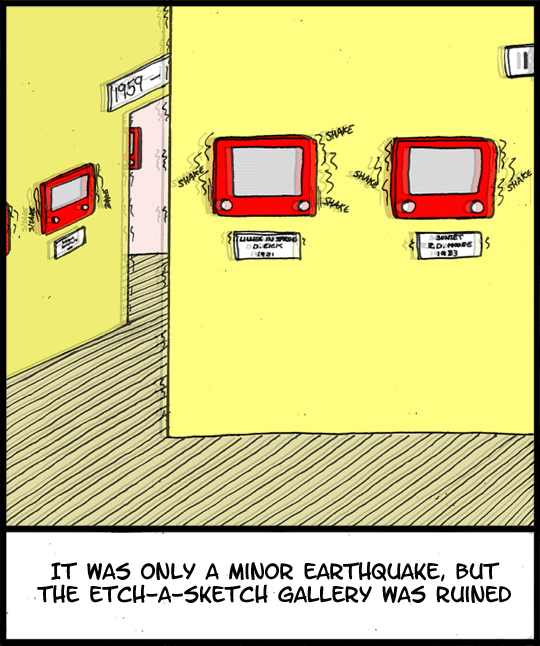
|
Tag: Etch-A-Sketch
Etch-A-Sketch Instruction Manual
Q: My Etch-A-Sketch has all of those funny lines over the screen.
A: Pick it up and shake it.
Q: How do I turn my Etch-A-Sketch off
A: Pick it up and shake it.
Q: What’s the shortcut for undo.
A: Pick it up and shake it.
Q: How do I create a new Document Window?
A: Pick it up and shake it.
Q: How do I set the background and foreground to the same color
A: Pick it up and shake it.
Q: What is the proper procedure for rebooting my Etch-A-Sketch?
A: Pick it up and shake it.
Q: How do I delete a document on my Etch-A-Sketch
A: Pick it up and shake it.
Q: How do I save a document on my Etch-A-Sketch.
A: Don’t pick it up and shake it.
